
Hello again. OK..just to share a little bit about Unifi as TM has already changed their wifi router from D-Link Dir-615 to Riger RG TMRND Gen1.0 recently in some installations. So the same issue here which is the lack of security configured by default.
As I mentioned earlier, by default, the wireless router was configured with default settings and most of the security settings was not configured and not secured. Those unconfigured Unifi wifi router will be a wonderful place for people like me to make it as a ‘playground’ hotspots. heheheh!!!!!
So, let me share a little bit on how to make your Unifi Riger RG TMRND Gen1.0 wifi router secure and to make it harder for those “unwanted guest”.
BEFORE I PROCEED, DO THIS AT YOUR OWN RISK OK!!!! DON’T BLAME ME IF THERE IS ANY FAILURE HAPPENED TO YOU!!!!!

By using your browser, go to http://192.168.0.1 (by default) to the router administration page. Key-in the Username as admin and just leave it blank for the password. In other words, there is no password needed to login into the administration page.
 Figure 1
Figure 1
1. Change the ‘admin’ password
By default the wifi router comes with admin id and no password configured… so.. sendiri mau ingat la when your wifi router without admin password. You can configure it at Management tab >> User Management then click Edit button.
 Figure 2
Figure 2
2. Change the SSID Name
by default the SSID name is <your-unifi-id>@unifi, so people knews that it is a default setting by Unifi and can play around with it. You can change the SSID name at Wireless tab >> SSID Configuration and click Edit Button. Key-in your desire SSID name as shown in Figure 3.
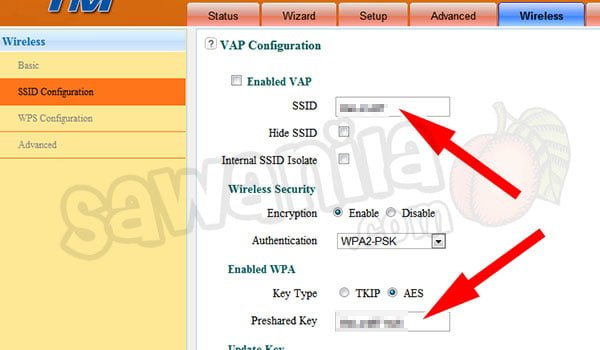 Figure 3
Figure 3
3. Change the Wifi Security Key
By default, it was not configured; and if configured, it used the 8 digit numeric pin only which can be easily being cracked by people like me. To do this, from the Step 2 and Figure-3 above, make sure the Authentication mode is WPA2-PSK and key in yourPreshared Key with a strong alphanumeric key. *By changing this Wifi Security Key – all your wifi clients (PC, Notebook, Ipad, PDA…) need to reconnect and use the new WPA/WPA2 key.
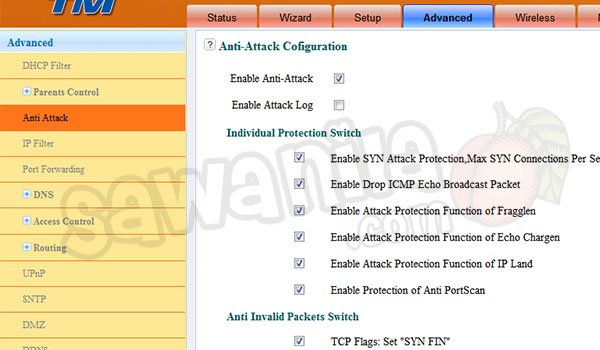 Figure-4
Figure-4
4. Enable Anti Attack Mode
In some cases, this feature are already enabled but as a precaution and confirm the Anti Attack Mode is activated you can go to Advance tab >> Anti Attack. Just enable by tick all the boxes except Enable Attack Log.
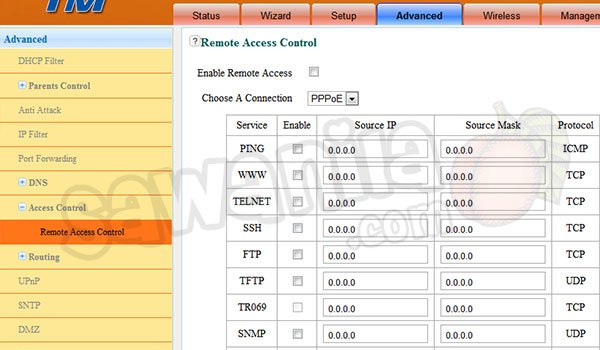 Figure 5
Figure 5
5. Disable Remote Access
To make sure that nobody can access your wifi router, just disable the Remote Access feature. You can do this at Advance tab >> Remote Access Control. Just untick all for total block. If you want to enable ping, advice to enable only for local ping only which is source ip 192.168.0.0 with source mask 255.255.255.0 only…..
 Figure 6
Figure 6
6. Change Wireless Bandwidth Frequency to 20MHz
By default, it was configured with 20/40Mhz. This what I’ve discovered. If the bandwidth frequency is 20/40Mhz, the wifi signal is weak and the distance shorter compared if you set the bandwidth to 20Mhz only. And one more thing, some of the wifi devices such as Apple devices (Ipad, Imac, Ipod.. bla bla bla) are more stable running with 20Mhz only. You can do this at Wireless tab >>Basic.
Extra info
Adding Wifi Repeater – you can use a wifi repeater to extend your wifi coverage. In most 2 storey houses, the best way to cover all area by using a wifi repeater. There are many wifi repeater that compatible with Unifi Riger RG TMRND. I’m using Aztech Wall-Plugged Wireless-N Extender WL556E to extend my home wifi.
Replacing the Riger RG TMRND
If you don’t like Riger RG TMRND Unifi Router provided by TM, you can replace it with a few selected models and need to Flash the router with the Custom Firmware. Ask the sales person from Lowyat or elsewhere about the Unifi Router Custom Firmware or else, you can say bye-bye for your Unifi IPTV.
My advice, if you want to replace the Unifi router, get the best one which have the gigabit ethernet and N+ 300Mbps wifi or better. The models that are compatible with Unifi are:
- Asus – RT-N13U <- Highly Recommended (cheap, build in BT downloader)
- Asus – RT-N56U <- for those got money… don’t regret to use this one.. triple highly recommended….
- Asus – RT-N16
- TP-Link – TL-WR841ND
- TP-Link – TD-W8960N
- TP-Link – TL-WR1043ND <- Recommended

cool info & sangat berguna. thanks!
Firstly, thank you for a good run down of what to do. But before I start, a few questions:
1. Can I confirgure your step through wifi or must I be plug in to the router to avoid being dropped from the admin site?
2. I noticed when I go into Figure 1., Operator edit button is grey out. Why is that?
3. Everytime I change a setting, do I press submit or refresh?
Apprericate your help. Awaiting your reply through email.
Thank you.
1. advice to use ethernet (cable) connection while doing this.
2. Grey means you can’t change. Why?…. tm set it up… try tu use user: operator and password: h566UniFi
3. Yes. you need to submit the changes….
Hi there! This is my first comment here so I just wanted to give a quick shout out and tell you I truly enjoy reading through your articles. Can you recommend any other blogs/websites/forums that deal with the same topics? Thanks!
Emmm you can search in lowyat.net forum and klseet.com
Besides you can ask me personally and i’ll try my best to answer you
hi, i have problem with my macbook air after gettting unifi. the connnection is soooooo horrible ! it is super volatile . it starts off well but after 10 mins, there is no connection. why is that? i am already using this new
Riger RG TMRND Gen1.0
do u know why?
try to set the Wireless Bandwidth Frequency to 20MHz….(STEP 6)
salam tuan rumah.
tips ni cuma untuk pengguna unifi ke?
macam mana kalau pengguna streamyx? masih boleh ke ikut step ni?
thank you
kalau pakai router jenis sama… boleh….
we have to use the cable connect to the router for the first time changing the password for router ?
yeap… better to use cable for the first time to avoid wifi disconnection
Thanks for the info. But I also have the same problem with Kevin Sim’s 2nd point, i.e. the admin “edit” button is greyed out, tak boleh nak klik. Any ideas on this? Also, any idea macam mana nak dapatkan firmware terbaru, if it’s even possible?
bro..
ok… saya dah tanya SIFUUUUU besor…kalau ada masalah ‘admin’ id greyed out tu… dia cakap user ‘admin’ untuk you punye router to diorang set as operator privilege.. so limited aja…
dia suruh cuba guna
user: operator
password: h566UniFi
kalau tak bleh gaks… dia cakap simpan jer router tu pas tu pi lowyat cari router lain… hehehe….
secondly… untuk firmware… 1.0 tu yg latest.. takde official firmware baru.. kalau ada pon, firmware yg orang customised punye…..
cmne nk port forwarding tuk router ni?
pi tap ADVANCE…. click PORT FORWARDING….. pas tu tengok PORT FORWARDING CONFIG…. gode gode le kat situ….
nak buat port fwd utk apa??? CCTV ker???
Tuan.saya tukar nama ssid,suddenly wifi teros disconnect and hilang.so langsung tak boleh detect wireless network saya.semua laptop saya try xdapat detect.any solution?
=(
memang macam tu… lepas tukar ssid tu…. semua devices kene connect ke ssid yg baru tu….
why my samsung galaxy y connecting uniifi with this modem always dc and slow…even i called to tm…
it is about time to replace you router
I am using this default router and considering if I should replace it after few months of using unifi.
some issues I have is that wifi will sometimes become really slow and disconnect, and I need to turn on/off the router and modem to make it work again.
Connecting my samsung TV to wifi is not always stable.
Using speedtest; with wired connection gets about 9mbps, but using on wifi with laptop, I get 2mbps.
Connection from far side of my house (about 15m away) is very low.
Are all these issues relating mainly to the router? If i change to say Asus n56 or n66, the wifi connection will definitely be more stable and faster? and I wont have to reset my router as much?
Dude, Like the post and very handful posts on the new router available on the net. I have a query on share settings of the external hdd attached to the router. I can access and get the read only access to the files and folder on the drive, but cannot add/delete/modify any of the files and folders. For all the other standard routers, you can manage the share permission within the web console. But I can only see the device connected with this router. Any ideas how to get the share permission on the USB port ?
you can confirgure 3 types of permission under AI Disk…
1. Limitless
2. limted
3. admin rights
all those rights also you can assign read only (r), readwrite (RW) and No access (N) by user groups..
make sure your firmware is 3.0.x.x.xxx
Hi, is Aztech Wall-Plugged Wireless-N Extender WL556E compatible with TP-Link – TL-WR1043ND ?
I am planning to replace DIR-615 with TP-Link – TL-WR1043ND. Hope you hear your comment. Tq.
Salam boss . Saya baru sign up Unifi less than 2 weeks . Memandangkan saya baru sign up , maka nya routers yang diberi adalah TRG212M . Yang warna silver dan tak ada antenna . Beserta dua equipment lain yang I believe one for HyppTV and the other one tak tahu . Total tiga equipment semuanya grey in colour . Masalah saya adalah :
1) How nak change router password sebab now default setting . Login admin with blank password .
2) Wifi signal sangat worst . Rumah apartment ja . Router di ruang tamu . Masuk ja bilik which is 6 langkah dari router, wifi signal menurun teruk . Padahal wifi jiran lagi kuat signal level berbanding wifi saya sendiri .
Terima kasih . Menunggu jawapan .
http://sawanila.com/v10/2014/12/things-to-do-when-you-got-your-unifi-trg212m-wifi-router/
elakkan letak wifi router disebalik dinding.. letakkan kat area ruang paling besar…
Hi bro been following your guide for a while now. Just wanna ask how to check the firmware on this black router? Am using the same as one in the picture above. Thanks in advance bro.
1.0 bro
Hi Kheirul,
Thank you for a great article. Can you tell me whether its possible to configure this modem/router so that the Wireless Network assigns dynamic IP’s but the wired LAN uses static IP’s?
Thank you
Chris
you can do that under DHCP settings….
Set the START IP ADDRESS = 192.168.1.100 and end IP ADDRESS = 192.168.1.200
so you can set you LAN static ip address other than that range… eg: 192.168.1.15
Hi Morning!
I just discovered your blog here although this has been years. I appreciate what you shared here!
Do you have any advise on how to upgrade it’s firmware. I’m usind RG-DLINK-WBR2300.
thanks
Thank you for the good advice posted here. Would like to know if the DHCP Server can configure additional feature such as reserving/assigning IP address base on MAC address. Thank you.
nope.. can’t do that
Forgot to mention. I’m also using RG-DLINK-WBR2300 router. Thank you.
HI there, I have a problem with Unifi Riger RG TMRND Gen1.0, its power LED is red and change not to green anyway, I push reset bottum but any change happen! can you help me ?!
router spoiled