
Waktu Berbuka Dan Imsak serta waktu solat bagi tahun 2012 (1433H) untuk kawasan Kuala Lumpur dan kawasan-kawasan yang sewaktu dengannya.
| Hijrah | Masihi | Hari | Imsak | Subuh | Syuruk | Zohor | Asar | Maghrib | Isyak |
| 1 Ramadhan | 21-07-2012 | Sabtu | 5:40 | 5:50 | 7:11 | 13:22 | 16:46 | 19:31 | 20:44 |
| 2 Ramadhan | 22-07-2012 | Ahad | 5:40 | 5:50 | 7:11 | 13:23 | 16:46 | 19:30 | 20:44 |
| 3 Ramadhan | 23-07-2012 | Isnin | 5:40 | 5:50 | 7:11 | 13:23 | 16:46 | 19:30 | 20:44 |
| 4 Ramadhan | 24-07-2012 | Selasa | 5:40 | 5:50 | 7:12 | 13:23 | 16:45 | 19:30 | 20:44 |
| 5 Ramadhan | 25-07-2012 | Rabu | 5:40 | 5:50 | 7:12 | 13:23 | 16:45 | 19:30 | 20:44 |
| 6 Ramadhan | 26-07-2012 | Khamis | 5:41 | 5:51 | 7:12 | 13:23 | 16:45 | 19:30 | 20:44 |
| 7 Ramadhan | 27-07-2012 | Jumaat | 5:41 | 5:51 | 7:12 | 13:23 | 16:45 | 19:30 | 20:43 |
| 8 Ramadhan | 28-07-2012 | Sabtu | 5:41 | 5:51 | 7:12 | 13:23 | 16:44 | 19:30 | 20:43 |
| 9 Ramadhan | 29-07-2012 | Ahad | 5:41 | 5:51 | 7:12 | 13:23 | 16:44 | 19:30 | 20:43 |
| 10 Ramadhan | 30-07-2012 | Isnin | 5:41 | 5:51 | 7:12 | 13:22 | 16:44 | 19:30 | 20:43 |
| 11 Ramadhan | 31-07-2012 | Selasa | 5:41 | 5:51 | 7:12 | 13:22 | 16:44 | 19:30 | 20:43 |
| 12 Ramadhan | 01-08-2012 | Rabu | 5:42 | 5:52 | 7:12 | 13:22 | 16:43 | 19:30 | 20:42 |
| 13 Ramadhan | 02-08-2012 | Khamis | 5:42 | 5:52 | 7:12 | 13:22 | 16:43 | 19:29 | 20:42 |
| 14 Ramadhan | 03-08-2012 | Jumaat | 5:42 | 5:52 | 7:12 | 13:22 | 16:43 | 19:29 | 20:42 |
| 15 Ramadhan | 04-08-2012 | Sabtu | 5:42 | 5:52 | 7:12 | 13:22 | 16:42 | 19:29 | 20:42 |
| 16 Ramadhan | 05-08-2012 | Ahad | 5:42 | 5:52 | 7:12 | 13:22 | 16:42 | 19:29 | 20:41 |
| 17 Ramadhan | 06-08-2012 | Isnin | 5:42 | 5:52 | 7:12 | 13:22 | 16:41 | 19:29 | 20:41 |
| 18 Ramadhan | 07-08-2012 | Selasa | 5:42 | 5:52 | 7:12 | 13:22 | 16:41 | 19:29 | 20:41 |
| 19 Ramadhan | 08-08-2012 | Rabu | 5:42 | 5:52 | 7:12 | 13:22 | 16:41 | 19:28 | 20:40 |
| 20 Ramadhan | 09-08-2012 | Khamis | 5:42 | 5:52 | 7:12 | 13:22 | 16:40 | 19:28 | 20:40 |
| 21 Ramadhan | 10-08-2012 | Jumaat | 5:42 | 5:52 | 7:12 | 13:21 | 16:40 | 19:28 | 20:40 |
| 22 Ramadhan | 11-08-2012 | Sabtu | 5:43 | 5:53 | 7:12 | 13:21 | 16:39 | 19:28 | 20:39 |
| 23 Ramadhan | 12-08-2012 | Ahad | 5:43 | 5:53 | 7:12 | 13:21 | 16:38 | 19:27 | 20:39 |
| 24 Ramadhan | 13-08-2012 | Isnin | 5:43 | 5:53 | 7:11 | 13:21 | 16:38 | 19:27 | 20:38 |
| 25 Ramadhan | 14-08-2012 | Selasa | 5:43 | 5:53 | 7:11 | 13:21 | 16:37 | 19:27 | 20:38 |
| 26 Ramadhan | 15-08-2012 | Rabu | 5:43 | 5:53 | 7:11 | 13:20 | 16:37 | 19:27 | 20:38 |
| 27 Ramadhan | 16-08-2012 | Khamis | 5:43 | 5:53 | 7:11 | 13:20 | 16:36 | 19:26 | 20:37 |
| 28 Ramadhan | 17-08-2012 | Jumaat | 5:43 | 5:53 | 7:11 | 13:20 | 16:36 | 19:26 | 20:37 |
| 29 Ramadhan | 18-08-2012 | Sabtu | 5:43 | 5:53 | 7:11 | 13:20 | 16:35 | 19:26 | 20:36 |
Sumber : Jakim (e-Solat) 2012



 Figure 1
Figure 1 Figure 2
Figure 2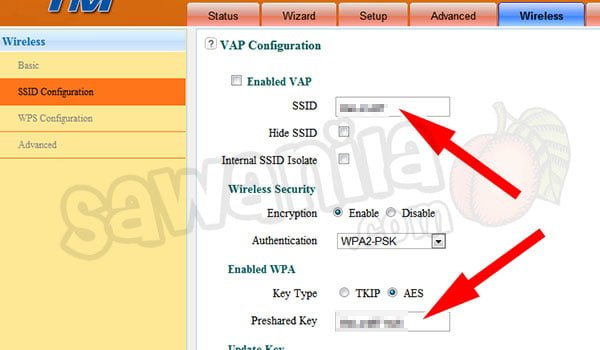 Figure 3
Figure 3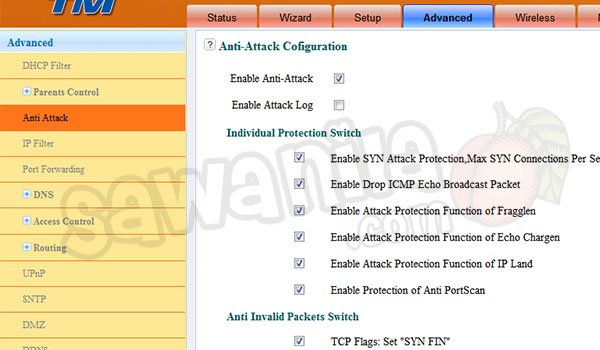 Figure-4
Figure-4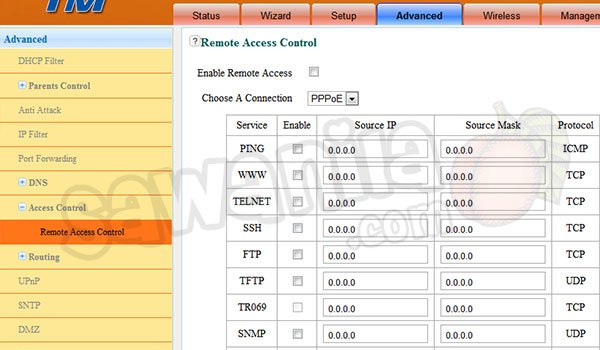 Figure 5
Figure 5 Figure 6
Figure 6