 I just subscribed to Unifi and what I can say is the internet service is superb (for time being la)… and today I want to share a little bit about the wireless security which is a MUST be configured at the D-Link Dir-615 wireless router provided by TM.
I just subscribed to Unifi and what I can say is the internet service is superb (for time being la)… and today I want to share a little bit about the wireless security which is a MUST be configured at the D-Link Dir-615 wireless router provided by TM.
By default, the wireless router was configured with default settings and most of the security settings was not configured and not secured. Those unconfigured Unifi wifi router will be a wonderful place for people like me to make it as a ‘playground’ hotspots.
For those who are security concern about their wifi security, these few steps could help you to reduce the risk of the ‘unwanted guest’ from being part of your wifi users.
By using your browser, go to http://192.168.0.1 (by default) to the wifi administration page. Key-in the Username as admin and just leave it blank for the password. In other words, there is no password needed to login into the administration page.
BEFORE YOU PROCEED, DO THIS AT YOUR OWN RISK OK!!!! DON’T BLAME ME IF THERE IS ANY FAILURE HAPPENED TO YOU.
UPDATED (26-Sep-2011)
– TM has changed the default password for the unifi but as it is an open secret.. the password combinations mostly are:
UserName : admin
Pass : (Leave it Empty)
UserName : admin
Pass : telekom
OR
UserName : operator
Pass : telekom
UserName : operator
Pass : h566UniFi
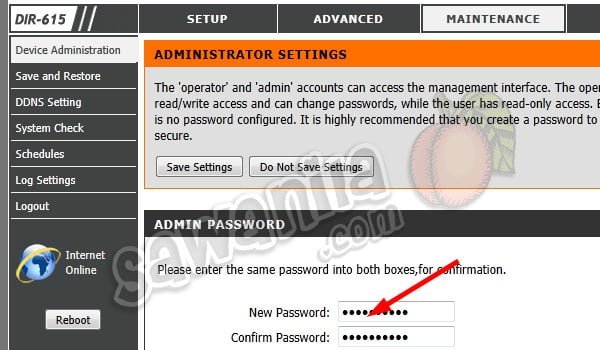
1. Change the ‘admin’ password – by default the wifi router comes with admin id and no password configured… so.. sendiri mau ingat la when your wifi router without admin password. You can configure it at ‘Maintenance’ tab and ‘Device Administration’
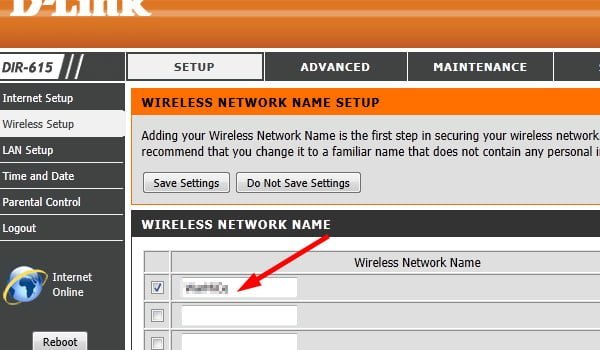
2. Change the SSID Name – by default the SSID name is <your-unifi-id>@unifi, so people knews that it is a default setting by Unifi and can play around with it. You can change the SSID name at ‘Setup’ tab and ‘Wireless Setup’. Click ‘Multiple Wireless Network Name (SSIDs)‘ and change under ‘Wireless Network Name’.
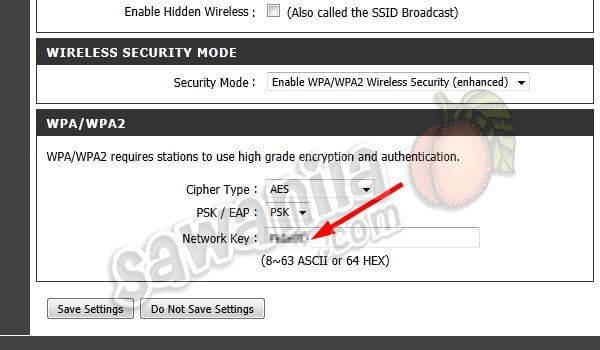
3. Change the Wifi Security Key – by default, it was not configured; and if configured, it used the 8 digit numeric pin only which can be easily being cracked by people like me. To do this, go to ‘Setup’ tab and ‘Wireless Setup’ under ‘Wireless Security Mode’ change to ‘Enable WPA/WPA2…’ and key in your WPA/WPA2 Network Key with a strong alphanumeric key. *By changing this Wifi Security Key – all your wifi clients (PC, Notebook, Ipad, PDA…) need to reconnect and use the new WPA/WPA2 key.
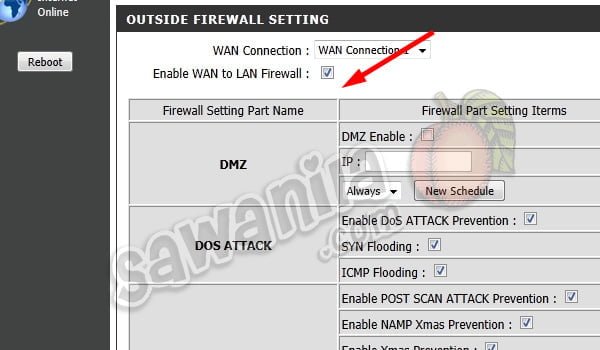
4. Enable WAN to LAN Firewall – by default, this was disabled. So, your wifi router was not protected by any firewall. To enable the firewall features, go to ‘Advance’ tab and ‘Firewall & DMZ’. Just tick the ‘Enable WAN to LAN Firewall’
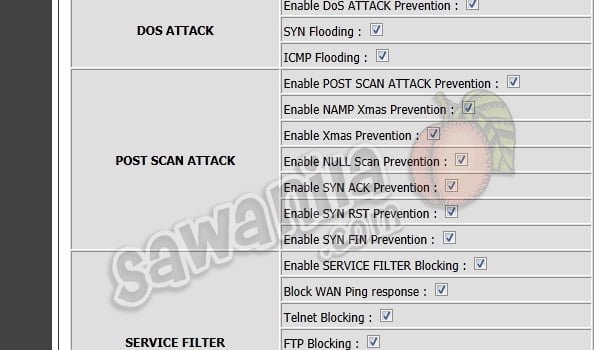
5. Block WAN Ping Responce, Block FTP, Block Telnet and what so ever. From the step 4 above, just enable a few other extra security features as described. It will enhance your firewall security.

6. Change Wireless Bandwidth Frequency to 20MHz – By default, it was configured with 20/40-Mhz Auto. This what I’ve discovered. If the bandwidth frequency is 20/40Mhz, the wifi signal is very weak and the distance shorter. I’ve placed my wifi router in the living hall and couldn’t connect from my room, so once I’ve change to 20Mhz, I found that the signal is stronger and easily manage to connect with ease. You can change the Wireless Bandwidth Frequency at ‘Advance’ tab and ‘Advance Wireless’, change the bandwidth to 20Mhz only.
UPDATED 27-10-2011
Unifi Router Replacement
If you don’t like Dlink DR-615 Unifi Router provided by TM, you can replace the wifi router provided by TM with a few selected models and need to Flash the router with the Custom Firmware. Ask the sales person from Lowyat or elsewhere about the Unifi Router Custom Firmware or else, you can say bye-bye for your Unifi IPTV.
My advice, if you want to replace the Unifi router, get the best one which have the gigabit ethernet and N+ 300Mbps wifi or better. The models that are compatible with Unifi are:
- Asus – RT-N13U <- Highly Recommended (cheap, build in BT downloader)
- Asus – RT-N56U <- for those got money… don’t regret to use this one.. triple highly recommended….
- Asus – RT-N16
- TP-Link – TL-WR841ND
- TP-Link – TD-W8960N
- TP-Link – TL-WR1043ND <- Recommended
Updated 10-01-2012
Extending Wifi Coverage
Hi again, almost everyday I got email, sms, queries about extending the DIR-615 wifi coverage where Dir-615 router unable to cover all areas especially in 2 storey houses. Yes, I 101% agree that Wifi router Dir-615 provided by TM are es-you-si-kay.
The easiest way to extend wifi coverage by adding a wifi repeater or wifi bridge to work along with the Dir-615 router. Just place the wifi repeater in the weak spot location and it will increase the wifi signal tremendously.
There are many wifi models that supports these features. Just go and ask the shop at Low Yat or similar places about the wifi repeater/bridge.
These are a few suggested model from me:
- Asus RT-N10+
- Asus RT-N12+
- Asus RT-N13U+
- TP-Link TL-WA801ND
- And many others
 At last… I use the Aztech Wall-Plugged Wireless-N Extender WL556E to extend my home wifi coverage. Worth buying, now no more blind spots and I can extend up to 300Mbps of wifi speed. Just configured this baby as wifi repeater and it was kacangly easy.
At last… I use the Aztech Wall-Plugged Wireless-N Extender WL556E to extend my home wifi coverage. Worth buying, now no more blind spots and I can extend up to 300Mbps of wifi speed. Just configured this baby as wifi repeater and it was kacangly easy.
Okla.. that’s all folks…. enjoy your Unifi.. and for those who don’t subscribe yet to Unifi….. get it now…
- RELATED POST : Things To Do When You Got Your Unifi RG TMRND Wifi Router
- NEW RELATED POST: Things To Do When You Got Your Unifi TRG212M Wifi Router

MAN,oo baru la paham. ingatkan sama je unit tu. tapi kenapa ada je kwn saya yg subscribe package VIP5 boleh dapat sampai 1MB/s. tu yg saya musykil.
Hi, need help. I want to change the bandwidth setting to 20 MHz but it seems that I can’t change it. It is been grey out. Can you help me on this matter on how to enable it again and change the bandwidth setting?
make sure the wireless mode is 802.11(n/g/b)
Thank you. Managed to do it finally. Time to test it out with my mac. Kinda slow previously with my mac but not with my windows.
Argh! I know you warned me but I HAD to screw with things! LOL
Was just simply trying to change the name of my wifi and right in the middle of it, after I clicked “save settings” the site went down for maintenance! (JUST my luck!) Now my wifi isn’t visible. My laptop can’t find it and it’s not listed in the available networks list! argh! I’m hoping after the ‘planned maintenance’ from Unifi is over and things are back up and running, it will update me!
Otherwise it’s an embarrassing call to customer service!
Just a word to the wise, if you’re like me and not 100% sure what you’re doing-don;t screw with things! >.<
So how and what did you do to solve the problem to enable the wireless connection from the router?
Mr.Kheirul I understood that if I change my unifi router which is linked to my CCTV. Then I am not able to access the CCTV with my mobile phone or laptop from outstation. By the way my router used is TP link WR 841 ND. Is there anyways to overcome this problems?
One more help from you how do I change the password of the above Unifi TP lind router as I suspect somebody are using my Unifi service.
TQVM
Steven
CCTV…??????? can’t help.. maybe set your cctv as part of your DMZ and use dydns or similar….
secondly.. the password.. you can change it from you router administration page…
How abt if i reset my password and again i forgot it,whats the method to reset it again?
hahaha…… you have to reset to factory default…. then you need to set up all the configuration again…
you need to have your @unifi and password bla bla bla …….
DO THIS AT YOUR OWN RISK OK!!!
kalau password dah tukar . pastu lupe password , mcm mana nak masuk ??. takde master key utk masuk router balik ??. plzzz reply
Kene buat factory reset bro… Pastu configure balik one by one
i have the same unifi and dlink modem dir 615 i cannot go to the router setting page 192.168.0.1. i tried with different browser but same result 404 not found error what should i do?
open command prompt…..
C:>ipconfig
IPv4 Address. . . . . . . . . . . : 192.168.x.x
Subnet Mask . . . . . . . . . . . : 255.255.255.0
Default Gateway . . . . . . . . . : 192.168.x.x
use the default gateway IP………. normally it should be 192.168.0.1 … or else somebody have change it
bro bila saya dh bukak advance wireless tu takda pun bandwith tu . Dalam settings tu dia hanya ada transmit power, beacon period, rts threshold, fragmentation threshold, dtim interval,
wlan partition, wmm enable,short gi
cuba tengok gambarajah 6 diatas tu…
& boleh saya tahu… u punye router jenis apa??? dlink 615??? or other brand????
++
ok… kalau untuk Unifi router model L7 yg terbaru…. nak tukar bandwidth tu kat SETUP>>WIRELESS SETTINGS… kemudian click MANUAL WIRELESS SETUP…. then kat situ boleh tukar jadi 20Mhz
Alright betul lah bro yang pasal unifi baru tu. Thank you very much :)
bercadang nk upgrade router jugak.. sbb yg sekrg ni signal tak stabil sgt..sebdentar tadi mintak password kt uinifi center tapi tidak dapat diaorang suruh hantar ON HSBB ke 33199 baru dapat check password… muskil sikit pasal ni.. betul ke kena sms ON HSBB dulu daru dapat password?
tq
aiiikk… takde plak saya dengar pasal ON HSBB tu…… biasanya boleh check/reset password kat occ.unifi.my
kalu sms sms nih saya raser kurang percaya skit…. kang tak pasal pasal bil henpon melambung
*ok saya dah buat posting baru pasal password unifi nih.. sila rujuk http://sawanila.com/v10/2013/01/macamana-nak-tahu-password-unifi-id-anda-dari-router/
ok. terima kasih.
nnt boleh cuba…
Kotak STB boleh guna tak kalau sambung pada wireless router?
contoh kalau mau tgk kt bilik tapi semua peralatan unifi kt ruang tamu..
tq
I bought Aztech repeater WL559E http://www.aztech.com/sg/wireless_wl559e.html
But I have problem setting it up with Unifi. Can you help me out? I really appreciate it. Thanks.
set as wireless repeater… from the wifi ssid selection…. select your unifi ssid.. put the wpa/wpa2 password then wallaa
my friend, i recently moved to malaysia, got unif but it does not pick up wireless connectivity AT ALL in my bedroom, just bought (TP-Link – TL-WR1043ND Ver, 1.10) need help installing it, do u do house calls? i am in KL near pavillion mall.
no… i did not do house call
hi, i changed router login details(name and password) but i forgot my router login details. How to retrieve back login details ? any idea ?
just saw one of ur reply for my case..anyway how to do
factory reset and configure it one by one
ADDUUSSSS…….
DO IT AT YOU OWN RISK BRO……
factory reset… hold reset button for more than 10 secs…
pre requirements…
you unifi id and passwords… get it from TM
Hai
Just want to know, is it possible if i change my ssid/ network name without ‘@unifi’ at the back ? and will there be any troubles (with the connection) if i configured the security as you showed ?
Thanks.
Regards.
no problem at all for the SSID without the @unifi… you can change with any name as you like…
once you change the SSID.. you need to reconnect all your wifi devices to the new SSID
In unifi setup how do we limit the number of users to access the wifi
Thank you
Regards
you can do this via mac address filtering
Salam En,
Thanks for info sharing. Tapi kalau tukar router still boleh tengok hypp tv ke bro?
Boleh..tp tak semua router…cuma router yg compatible dgn unify je.
Hi. May i know what is the better or best Unifi router you will suggest for present available in market.
TQVM
Asus rt-n66u
Hi. Thank you very much for your advice.
May I know is Asus RT N 56 U good enough for a double story house. Will there be any blind sport in the house?
RT-N56U or any other router might not cover the entire double story house… sure got blind spot one…
Tqvm
Bro , good info sharing ..
bila pulak nak buat guide posting flashing router ?
boleh buat guide tu.. tapi kalu silap buat n orang tak tahu nak handle kang susah.. terus ke longkang itu router
salam bro…
sy ada masalah ckit dgn unifi wifi. baru2 sy ada beli samsung smart tv dgn wifi dongle. mula2 dpt jer connect dgn wifi network rumah. skrg ni status kat smart tv tuh kat connected to wifi network but not to the internet.
harap blh tolong… :)
Sorry bro, saya takde smart tv samsung, saya syorkan bro pi jumpa tokey kedai samsung smart tv untuk bantuan
Bro.. gua 1st time user UNIFI.. gua ade problem UNIFI xlh connect kt WINDOWS XP SP 3.. Ade solution x without setup OS bru?
saya guna winxp, win7, mac, ipad, symbian, ubuntu…. takde masalah dengan unifi..
untuk winxp tu…. memang kekadang ada problem ngan wifi dia… kene update dulu wifi driver then manually select AP….
hi..saya nak tanya,mcmne nk retrieve login id and pass for router login..saya tukar hritu..then lupe plak ==”..any ideas?
cara paling senang buat HARD RESET jer…. tapi kene tahu userid & password account unifi….
Hello here, I have problems with my Unifi. I yesterday just bought a range extender from TP Link model TL-WA850RE. Set it up yesterda, everything was working fine, then when i switched it off for the night and then switched it on in the morning again to use, I can’t seem to connect. Went into the Web Based Manager, and to my suprise my network isnt even listed there. Wha should I do? I feel so stress cos this is urgent
reconfigure back.. n dont forget to save or apply the settings
Thanks for all the info Kheirul.. thanks to your advice my unifi is now more secure. The instructions you gave are very clear and step by step :D
Now I’m currently looking for a wifi repeater/extender, hope i can find an affordable one in lowyat.. Cheers!
TP Link TD-W8970 ok tak? Nak cari ASUS RT-N56U & RT-N66U kat Challenger tapi takde.
gerekkk nih bro.. sebab ada dual band…
memang mantap…
cuma nak configure untuk Unifi bagi router TPlink nih agak susah kena ada skit tahap gaban skit… berbanding Asus yang senang macam ABC
Bro,
Saya nak tahu kenapa Unify susah nak connect dengan komputer Apple saya. Gadget lain iPhone atau Ipad x der masalah. Macbook saya selalu susah nak connect dan hadapi masalah nak login server di office. (smb://melxserve.iskl.edu.my)
boleh minta bantuan, saya mempunyai 60 orang cikgu mengunakan unify dan membuat kerja dirumah.
thanks.
Hi thanks for all the tips. Just got my Unifi a week ago and the wireless connection from my laptop to the router is always disconnecting on its own. Any idea what’s wrong?
try to do step no.6.. change the frequency to 20MHz… it will help a bit…
Assalamualaikum Kheirul,
Many thanks for your advice which i have followed.
MyUnifi comes with a D LINK wireless router and a Huawei GPON Terminal. The dlink is conencted to the huawei LAN1 terminal.
CAn I connect my laptop via cable direct to the Huawei terminal (lan 2,3 or 4)? does the terminal have a different username and password and where can i find it?
Thank you.
W’salam.
You can manage the Dlink router but the Huawei BTU unit, you can’t. Only TM Technician can change the Huawei config.
Hi bro..recently one of my friend just terminate Unifi,so he gave me the DLInk 615 router..so im using streamyx 4mbps..can i use the dlink 615 modem as my default modem..reply me asap bro..
The answer.. YES and NO..
YES – if the dir615 is used for wifi only and use the modem provided by streamyx….
NO – the DIR615 cant dial-up to streamyx directly because DIR615 is not ADSL2+ modem/router
Assalamualaikum Bro,I hve been using unifi for couple of years with wireless ip cctv and a couple more devices like my mac,ipad n phones.Out of sudden,if my cctv is ON,I cant use my ipad or Mac or even my iphone(except watsapp).And if I’m surfing with my Mac,my cctv cant detect/upload any video or pictures.I’ve tried chnging the router but its still the same.I would be really appreciate if you could guide me of solving this problem.
Salam
from what you stated here.. i can see that there is a conflict between you devices and the cctv…
my suggestion is to reset the CCTV setting and redo the setup.
Many thanks for your tips on setting up the router especially the tip on changing the frequency to 20Mhz. Now I can receive the wifi signal in my house. Previously, I can receive the wifi signal for my handphones/tablet but not my laptop inspite of placing my laptop in front of the router.
Called TM for help and they advive to change log in name, change channels etc but nothing works…suspect router malfunction…but this cannot be as there is wifi signal and my handphones can receice the wifi signal, moreover my laptop wireless adapter can detect all available nearby wifis…meaning my computer adapter is ok…anyway, your tips really solve my problem. mant thanks again
Cheers
Hi bro, can I configure unifi router to limit the bandwidth utilization of each user? I want them to able to browse normally but no streaming or torrent download. Issit possible? Im Using TM provided router.
sorry you can’t do that with standard unifi router
Hi Kheirul,
Excellent blog, detailed yet keeping it simple for beginners!
Got a few questions:
1. Can I create Guest Network on Unify Router D-Link L7-N-R2000
2. Over internet (from office), can I access HDD connected to Unify Router D-Link L7-N-R2000
3. Can I use Apple Airport Extreme as the primary router and then Unify Router D-Link L7-N-R2000 as secondary router in bridge mode to extend coverage for the entire two story house
Hi Mukul…
These are the answers:
1. yes you can…
2. Yes. if you use Fixed IP or use dydns service….
3. No… Apple Airport is not compatible with unifi… but you can use it as secondary wifi access point…
Hi Kheirul, you have a great blog. I’m facing a problem which my laptop can’t connect to my house wifi but I can see neighbour’s wifi. What should I do with it? And I’m sure that my laptop wifi signal is ok. Many thanks in advanced.
what you need to do is to change the frequency to 20Mhz
secondly you need to “forget” your current wifi SSID.. and rediscover back the SSID…. once the SSID is rediscovered, just key in you SSID key again….
Salam bro…saye punye unifi trg212m…dia no internet access..pkai x sampai sebulan..bole mi tak pencerahan..
Emmmmm. Contact TM support. Sebab terlampau banyak sebab yg boleh menyebabkan no internet access tu
Salam bro, nak tanye..kalau saya pakai original modem+router from tm, L7-N-R2000…selain pakai wireless repeater..possible ke pakai another wireless router utk extend wireless range/signal? Tp nnt ade 2 default gateway..and wireless router yg additional tu ade wireless ssid die sendiri..camane nak set additional wireless router tu sama ssid/wireless network yg provide dr TM nye?
Boleh bro.
Kalau sambungan wired for second router tu, just configure as AP (access point). Guna balik SSID dan SSID password yg sama. Just tiru dari ori router tu
Ok kalau sambungan wireless. Baik configure as wifi extender. Wifi extender will auto configure dari main router.
Hi.kheirul
I hope you can suggest me a good firmware for my Asus N 56U which I have being using it for the past 18 months. Recently I have problems with the connection. Hope you can suggest me a good firmware which is easy to access and with strong signal coverage. I need the website for the firmware too.
Many thanks in advance.
N 56u
Use the latest firmware
http://www.asus.com/my/Networking/RTN56U/HelpDesk_Download/
Hi, I’m really need your support for below issue
Recently I did change the router from D-link 615 to asus RT-N12HP
Starting is perfect but after few weeks speed reduce from 10M to 1M
First, thought is unifi incoming problem but after change back to D-link 615 every thing is fine & resume to 10M.
Can u give some advise, please.
Thank you very much
check your traffic usage… might be some high download that cause the problem…
check torrent is running or not… or worst case is your router has been shared by your somebody….. please check it from the asus admin page.. look kat the total host connected and make sure that was known devices only….
Salam kheirul..macam mane ye kita nak block org dri access kita pnye wifi melalui mac adress..situasi saya sekarang mcm ni,sye ni duduk hostel..so sye psang unifi utk budak2 hostel yg ada dlam 6 org je..tp bila saya check dalam router pnye connection,saya perasan ada lebih dri 6 yg dpt access wifi saya..xtau yg extra tu dtg dri mana..mintak tolong tnjukkan kalau ada cara nk white list 6 org ni..dn black list yg lain tu..terima kasih
enable mac address filtering..
Click ADVANCE TAB > Advance Wireless
Select Turn Wireless MAC Filter ON and allow these computers to access internet
The input format of MAC address must be xx:xx:xx:xx:xx:xx
Apa effect step no. 4 and 5. Explain sikit
enable firewall and protect from being attacked
macm mane nk setup TP LINK TL-WA850RE dgn TM Streamyx ye.????
senange jer…. just guna wizard pas tu select SSID and masukkan password
Salam. Kalau internet boleh connect dgn laju di hp tetapi speed agak kurang (tidak boleh membuka banyak laman web dan torrent) Apa masalahnya ya?
Sbb torrent to dah belasah semua bandwidth yg ada. Sbb tu slow
Assalamualaikum..
Saya guna streamyx.. saya nak buat config kat router (dlink) (DSL-2640B) saya.. Saya punya wireless security adalah WEP.. Saya nak tukar ke WPA.. Saya punya account streamyx saya hilang x klau saya tukar ke WPA?
hehehe lazatnya pakai WEP… baik tukar jadi WPA2 AES terus…. baru secure skit…
ok setting streamyx takkan hilang kalu tukar WEP ke WPA2…. jangan risau….
Hi Kheirul, I desperately need a help in regards to this wifi thingy-problem (im completely dumb when it comes to all this hahah but i have no choice to ask it here) …I’m using a TP-Link USB adapter to get wifi connected to my desktop and it has been few weeks and my adapter is not detecting my home wifi but it can detect my neighbour’s wifi. I was thinking it could be the router but other laptops and phone in the house can connect to my home wifi except for my desktop huhuhu it’s stressing me out and i am fed up with calling TM as they seems not to understand the situation (well it could be my poor explanation too) hope you would be able to suggest on what i can do.
bro.. something wrong with your pc bro…. to do that… try to remove all the wifi settings first then reconnect back..
1.Open Control panel, select and double click Network Connections.
2.Select Wireless Network Connection, right click it and select Properties.
3.Choose “Wireless Networks” tab and select existing network in preferred networks, then click Remove.
4.Click OK.
click http://www.tp-link.com/en/article-186.html
Halo bro.. cmne nak setup router d-link dir-816l. Sy pakai unifi 10mb. pening nak setupnye..
caranya lebih kurang sama aja..
yg pasti untuk setup ke unifi mesti ada Unifi userid dan password…
setting lain tu lebih kurang sama aja…
orait.. settle dah mslh sy. tq bro…
Your blog helped me a lot during my early Unifi days! Thanks!
I need some guidance on this one pulak. I already setup a second smartphone as an ‘IP Camera’ that I can access using another phone or pc. But same wifi network only OK lah. But what / how do I setup in the router so I can also access it from outside.. Remotely like while I’m having tea in Gunung Kinabalu for example. :D
sorry …tak dapek nak nolong
boleh kalau tahu cara setup VPN….
Great article. But you can’t make the speed to 300Mpbs even if you have the extender. It’s depends on your Unifi package. If your package is 10Mpbs, then the extender will go to 10Mpbs Max.
please correct me if i was wrong.
Thanks
Assalamualaikum bro,
tumpang tanye skit, Cat 6 & 7 boleh support router tm unifi tak?
(model router RG-INNATECH-RG4332)
cat6 cable gerenti boleh…. cat7 tu utk speed 10GB ethernet bro… router tu sampai ke speed banyak tu?
boleh… takde masalah….
Hi Encik Kheirul, I bought the Aztech Wall-Plugged Wireless-N Extender WL556E according to your suggestion. However, I am only able to receive up to 15Mbps eventhough it has 2 bars of signal on the extender. Anyways, I’m subscribed to 50Mbps. Is this normal?
signal strength and internet speed is 2 different things.
50mbps that was the shared internet speed from the service provider where the signal strength are based on the quality signal from the wifi router/extender to the mobile device.