Assalamualaikum and a very good day to all.
This is the way how to install Garmin maps on all Garmin devices
Step 1 – Download Map from MFM (http://www.malfreemaps.com)
- Goto http://www.malfreemaps.com. You need to be a registered user to download
- go to Board index » Downloads » Free Public Downloads » Garmin (cGPSmapper)
- Scroll down under Topics – Free Malaysia & Singapore GPS Map: MFM-Garmin
- Click and follow the steps to download and save it locally in your hard drive
- Once downloaded, execute the MFM-Garmin-xxxxxx.exe file and the following steps.
Step 2 – Build the Map
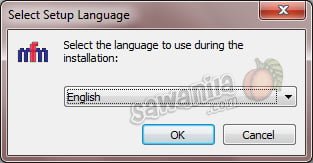
2.1 – Language Setup
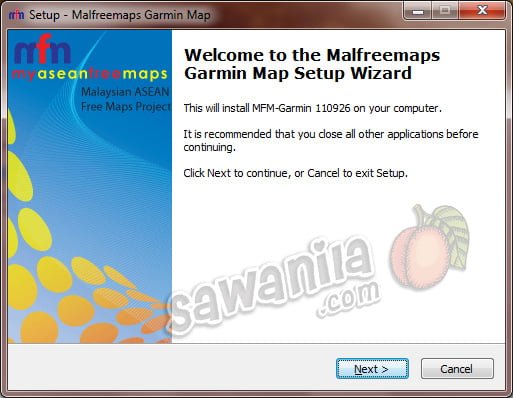
2.2 – Click Next
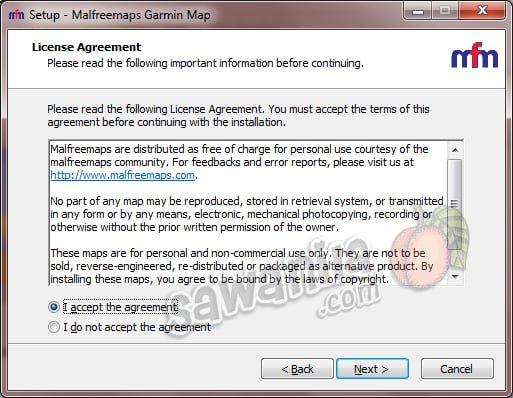
2.3 – License Agreement – select ‘Accept’ and click Next
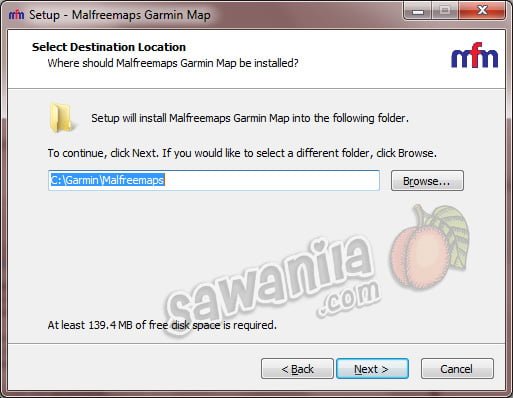
2.4 – Select destination folder and click Next
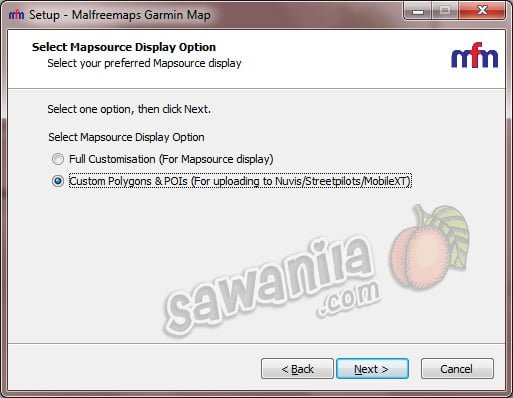
2.5 – Select Custom….. and click Next
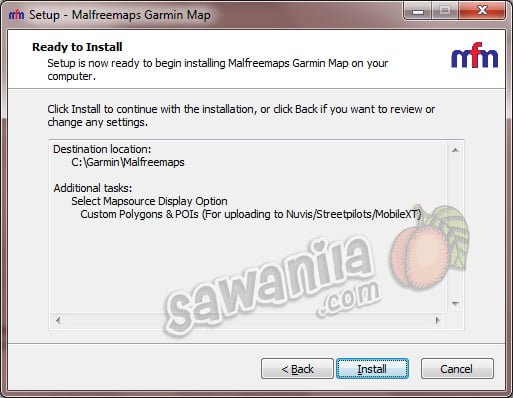
2.6 – Click INSTALL
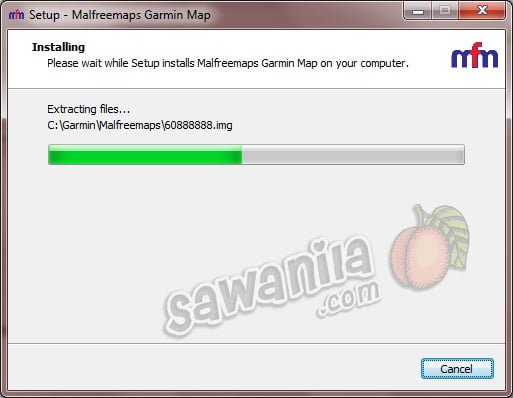
2.7 – wait until installation completed
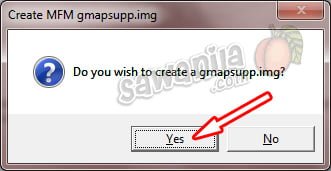
2.8 – Create MFM gmapsupp.img – CLICK YES la brader…….
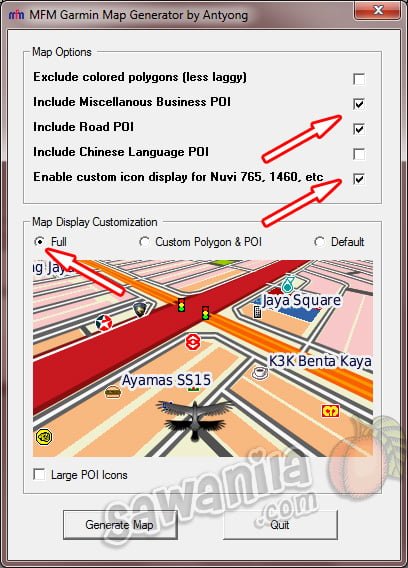
2.9 – Select whatever option that you want then click Generate Map
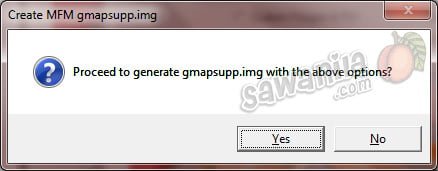
2.10 – Click YES
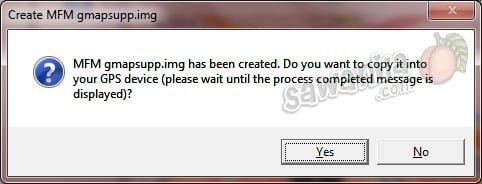
2.11 – IF YOUR DEVICES CONNECTED TO YOUR PC VIA USB CABLE Click YES then copy into /garmin folder
Step 3 – Copy map file (gmapsupp.img) into the devices

- SD-CARD – by user file explorer, just copy gmapsupp.img into \\sd-card\garmin folder
DONE!!!!!
any comments, please do fill free to post in comments section
RELATED POST :
- How to Install Garmin Mobile XT for Symbian S60 3rd & 5th Edition
- Chap Ayam Double Din Car Audio System and Garmin Mobile XT for Windows CE 5
- Updated Garmin Map – MFM

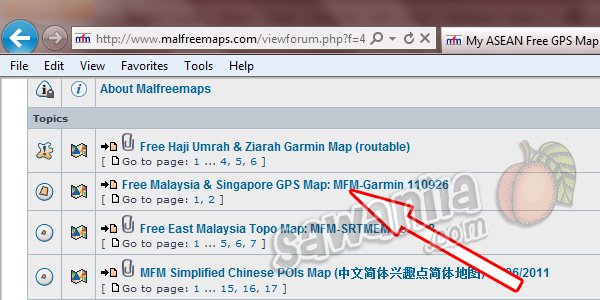
best ke guna garmin?
biasa je cuma senang nak ke tempat yang kita tak tahu jalan. bolehh merancang perjalanan
senang da gps……
saya dah buat sampai step 2.6 tapi dia xley install sumer….jd failed nape?
saya tak pernah jadi plak failed kat situ…
Step 2.6 nih memang pelik skit.. sbb dia akan tunggu sekejap dalam 15 seconds with black command prompt window flashing… then continue installation window tu….
kalau boleh… tolong sertakan error message…
pas tu cuba download balik.. dan cuba balik dari awal..
sebab -sebab boleh fail:
i. download tak complete
ii. local hard disk space dah penuh….
iii. effected by virus/malware
saya dah buat balik tp xley…dia kata da virus…ape perlu saya buat?
msj error dia cam ni…
unable to execute file:
C:Users/use/AppData/local/Temp/is-41Vk7.tmp/GenMFM.EXE
Create Process failed:code 5
Acces is denied
2 msj yang dia dok bagi…sya dah try dekat 4 kali…tapi still jd gak…
ok jangan risau…
saya dah generate gmapsupp.img file tu…
boleh download file gmapsupp.img kat sini http://sawanila.com/v10/2011/11/updated-garmin-map-mfm/ dan copy aja dalam garmin folder dlm device anda
xperlu serial key ke?