 Hi Folks!…. me again. Just to fulfilled a request from Hamba Allah that ask me to share what need to be done with the new Unifi TRG212M Wifi Router.
Hi Folks!…. me again. Just to fulfilled a request from Hamba Allah that ask me to share what need to be done with the new Unifi TRG212M Wifi Router.
As I mentioned earlier, by default, the wireless router was configured with default settings and most of the security settings was not configured and not secured. Those unconfigured Unifi wifi router will be a wonderful place for people like me to make it as a ‘playground’ hotspots. heheheh!!!!!
So, let me share a little bit on how to make your Unifi TRG212M wifi router secure and to make it harder for those “unwanted guest”.
BEFORE I PROCEED, DO THIS AT YOUR OWN RISK OK!!!! DON’T BLAME ME IF THERE IS ANY FAILURE HAPPENED TO YOU!!!!!
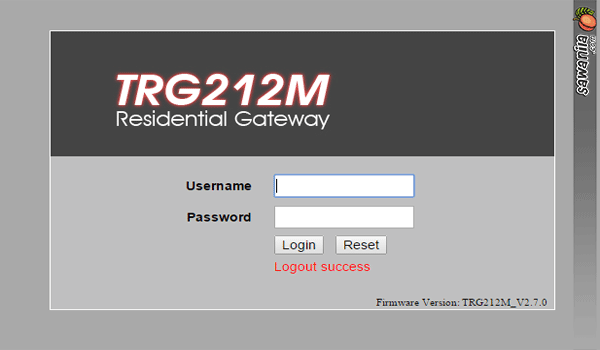
By using your browser, go to http://192.168.0.1 (by default) to the router administration page. Key-in the Username as admin and just leave it blank for the password. In other words, there is no password needed to login into the administration page.
1. Change the ‘admin’ password
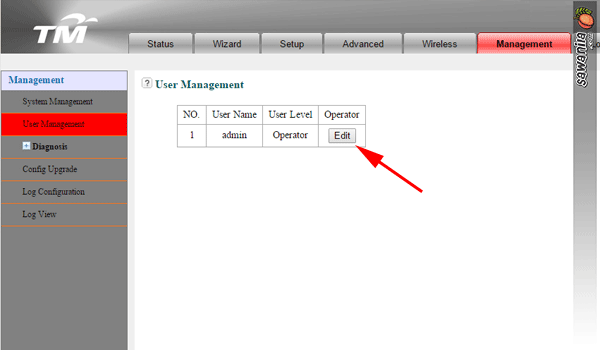
By default the wifi router comes with admin id and no password configured… so.. sendiri mau ingat la when your wifi router without admin password. You can configure it at Management tab >> User Management then click Edit button.
2. Change the SSID Name & Wifi Security Preshared Key
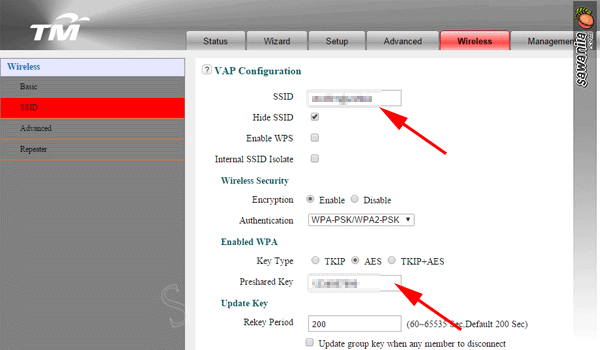
by default the SSID name is <your-unifi-id>@unifi and Preshared key is only numeric, so people knews that it is a default setting by Unifi and can play around with it. You can change the SSID name and the preshared key at Wireless tab >> SSID Configuration and click Edit Button. Key-in your desire SSID name as shown above.
Note: make sure the Authentication mode is WPA2-PSK/WPA2-PSK and key in yourPreshared Key with a strong alphanumeric key. *By changing this Wifi Security Key – all your wifi clients (PC, Notebook, Ipad, PDA…) need to reconnect and use the new WPA/WPA2 key.
3. Enable Anti Attack Mode

In some cases, this feature are already enabled but as a precaution and confirm the Anti Attack Mode is activated you can go to Advance tab >> Anti Attack. Just enable by tick all the boxesexcept Enable Attack Log.
4. Change Wireless Bandwidth Frequency to 20MHz
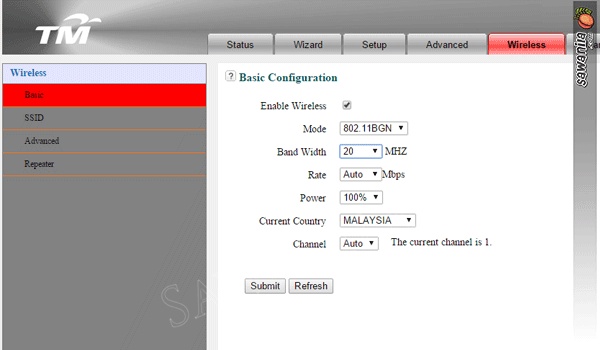
By default, it was configured with 20/40Mhz. This what I’ve discovered. If the bandwidth frequency is 20/40Mhz, the wifi signal is weak and the distance shorter compared if you set the bandwidth to 20Mhz only. And one more thing, some of the wifi devices such as Apple devices (Ipad, Imac, Ipod.. bla bla bla) are more stable running with 20Mhz only. You can do this at Wireless tab >>Basic.
bubuuuyyyeeeee

hello, how to manage wifi user? I mean is there any limitations of user can connect with unifi wifi router at a time?
i have 30mbps package, last night we had guest and try to simple login (get IP) failed.
like we had 10 users…
basically the limitation are based on the range of IP Address assigned in the DHCP settings.. max number is 254 minus the router itself, and the gateway.. but by default the unifi guys configured around 100 IP range..
this might help… dont set DHCP assigned IP forever… once IP abis then the system will not assign any new IP….. so normally set DHCP IP assign it for 7 days only
hello..how i want to reset the username & password if have forgotten the username & password i changed earlier?
Too bad bro.. no other way… you need to hard reset the router box…
BEWARE! once you hard reset the router, all the configuration gone!….
to do hard reset.. press and hold the reset button for 10 – 15 seconds until all lights blinking at the same time..
Salam. Cemana nak set static public ip? dah set untuk server tp tak jd..
Kebiasaannya Unifi akan gunakan rang IP 192.168.0.x….. dan by default.. DHCP IP akan guna dari 192.168.0.100 keatas… dan 192.168.0.1 untuk router IP
untuk set Static IP.. guna IP below 100…. eg 192.168.0.50 ke, 192.168.0.23 ker…or apa apa la.. asalkan dlm range 2 to 99
settings lain kene tahu :
Static IP : 192.168.0.2-100 <---- pilih salah satu Subnet : 255.255.255.0 Gateway :192.168.0.1
Hello! Nak tanya under enable anti attack mode, semua boleh tick kecuali ENABLE ATTACK LOG tapi I cannot find this enable attack log…
kalau takde abaikan..
DO NOT enable anti attack if you are a dota 2 player it will cause terrible frequent disconnection.
correct
Hi,
Thank u so much for the info.
May i know if we can control the router remotely ?
yes…
how can i change to GoogleDNS?
As Salam..tumpang tny.. kenapa bila saya test speed internet dkt phone dia dpt read smpai 50mpbs..tp bila pakai laptop sampai 20mbps je.. lepas tu unifi saya selalu disconnect..
cuba check wifi connection laptop tu pakai apa… kekadang speed wifi card/adapter laptop tu tak support highspeed.
mcm mana nak check ? mcm mana nak tau wifi card saya support ke x highspeed ?
Wifi card tu support 801.11 a/b/g/n/ac.
Tu yg tentu speed
saya punya 802.11n .. check kt google pttnye support highspeed..
hi nak tanya kenapa bila open tab 192.168.0.1 takboleh ye? banyak kali reload pon tak boleh
cuba check ipconfig … pas tu tengok IP gateway tu… guna IP gateway tu..
Assalam bro.. ada cara tak nak configure lan port trg212m tm unifi? saya nak enable vlan500 untuk port lan4 tak nak pakai iptv. tq.
by default dah macam tu
Assalammualaikum..nak tnye cm mne nk block website jht gne router unifi tp link?mksdnye sume rangkaian hp xle bkk web tu..hrp dpt membantu..tq
router unifi takde features tu secara automatik… kene buat satu satu secara manual guna denied url filter..
kalau nak senang…. block guna web filtering apps..
i reset the whole thing
i found out my router WLAN no light at all
what happened ?
i keep reset but couldnt turn it on
camne nk tambah range sbb kekadang bila jauh sikit dia hilang?? pastu kalau tukar channel to auto ada pape ke??
nak tambah range tu dah takbleh buat apa apa dah.. sebab dia ikut keadaan struktur/design bagungan or ruang.. lagi banyak blocking dinding lagi kurang signal.
tukat channel tak digalakkan… baik stick to auto.
ada siapa2 pernah sambung printer kat router jadikan wireless control tak… pc setting macam mana.. TQ
Dik, router nie ada butang wps, tapi takde config wps dalam admin portal. Saya nak connect tplink wifi camera nc260 guna wps tapi tak jadi. Boleh advise? Tak nak guna cable, kena guna wps juga. Dah try banyak kali tak jadi. Macam nak tahu router wps button tu berfungsi?
Thank you